Been a while, kids! Thanks for sticking with us. Today, Danny explores the visual style in his latest documentary. Plus, dive into some ways to brighten up a space without breaking the bank.
Thanks for being here, let’s go! 🤠
Editing with AI is like creativity with cheat codes. But only when done tastefully! Below are a few examples of how I’ve used Midjourney and Photoshop’s AI to design moments exactly to my liking. They can be found in my Drew Barrymore documentary!
In the doc, this image precedes a real shot of 7-year old Drew Barrymore stepping out onto stage in a pink dress and ribbon – so with the help of Photoshop’s generative AI, I could tweak my Midjourney output to replicate what I needed.
While this image from Midjourney captured most of the vibe I wanted, in this part of the story I needed to accentuate the loneliness. Using Photoshop I extended the room, and generated a girl that looks like Drew sitting on the bed.
A major pain point in the past has been the struggle of including images in my videos that don’t match the aspect ratio. I’ve fixed that in dozens of photos in this documentary, including this one. It generated the rest of the dog and the grass, but then I took creative liberty by generating the flowers.
My latest doc is littered with sneaky uses of AI throughout. In the right hands, the combination of Midjourney and Photoshop’s AI is a storytelling superpower. In the past, it’s been hard to find the right assets. Now, you have no excuse to not hit the nail on the head, every time.
Creative ruts are a universal problem. But what if I told you that I’ve found a solution that’s usually hiding in plain sight?
For the last two years, my partner and I have lived in the same one-bedroom apartment. It was there that I finally locked in on a style, direction, and solidified real goals as a creator. It was also there that I put those things into practice, doing the reps I deemed necessary to get to a place that I considered “successful.”
But it was also there where I fell into routine, normalcy, and time and again - creative ruts. It wasn’t constant, but it was more than I'd liked. That was until…
I moved!
Lexi and I had an opportunity to move a floor up into a two-bedroom, which would accomplish two things: give us more literal space, and allow me to finally build out a room solely dedicated to creativity.
And that’s exactly what we did.
Though it was strenuous, moving apartments shined a light on the importance of altering your environment in favor of creative stimulation. I couldn’t be more excited about the space I’ve built for myself - it has separation from the rest of the apartment, and is decked out with everything I need to feel creatively charged and productive.
The good news is, you don’t have to sign a whole new lease to give yourself a new environment. Here are a few ways that you can make small to medium sized changes to kickstart your own creativity:
Rearrange furniture. Could be as simple as switching around the layout of your living room!
Change / update lighting. Light plays a huge role in how a space comes together, so find ways to modify, add, or take away light to change how your room looks.
Show some personality. What do you like looking at? What are you a fan of? Show it off! I’ve implemented a shelf in the back of my office that proudly displays the books I’m working on, decks of cards I love, and my favorite photos.
Plants. Plants. Plants. Grab some greenery and place it tastefully around your space. Even if they’re fake, plants add certain psychological triggers that make a space both more inviting and comfortable to be in.
Whether they’re big or small, the changes I’ve made to my space have been very fulfilling. It’s a nice change of scenery that’s inspired me to continue building and thriving in. So the next time you’re feeling burnt out, and tired of trying the same old things over and over, remember this: altering your environment is essential to your creativity.





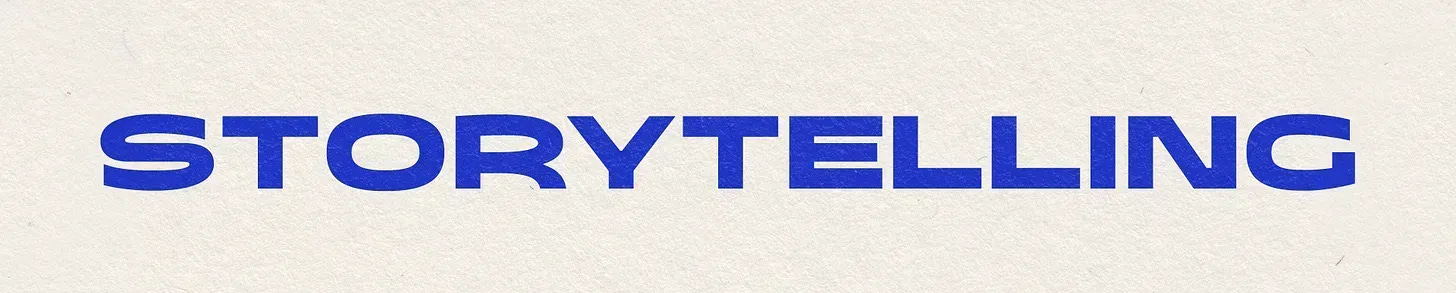

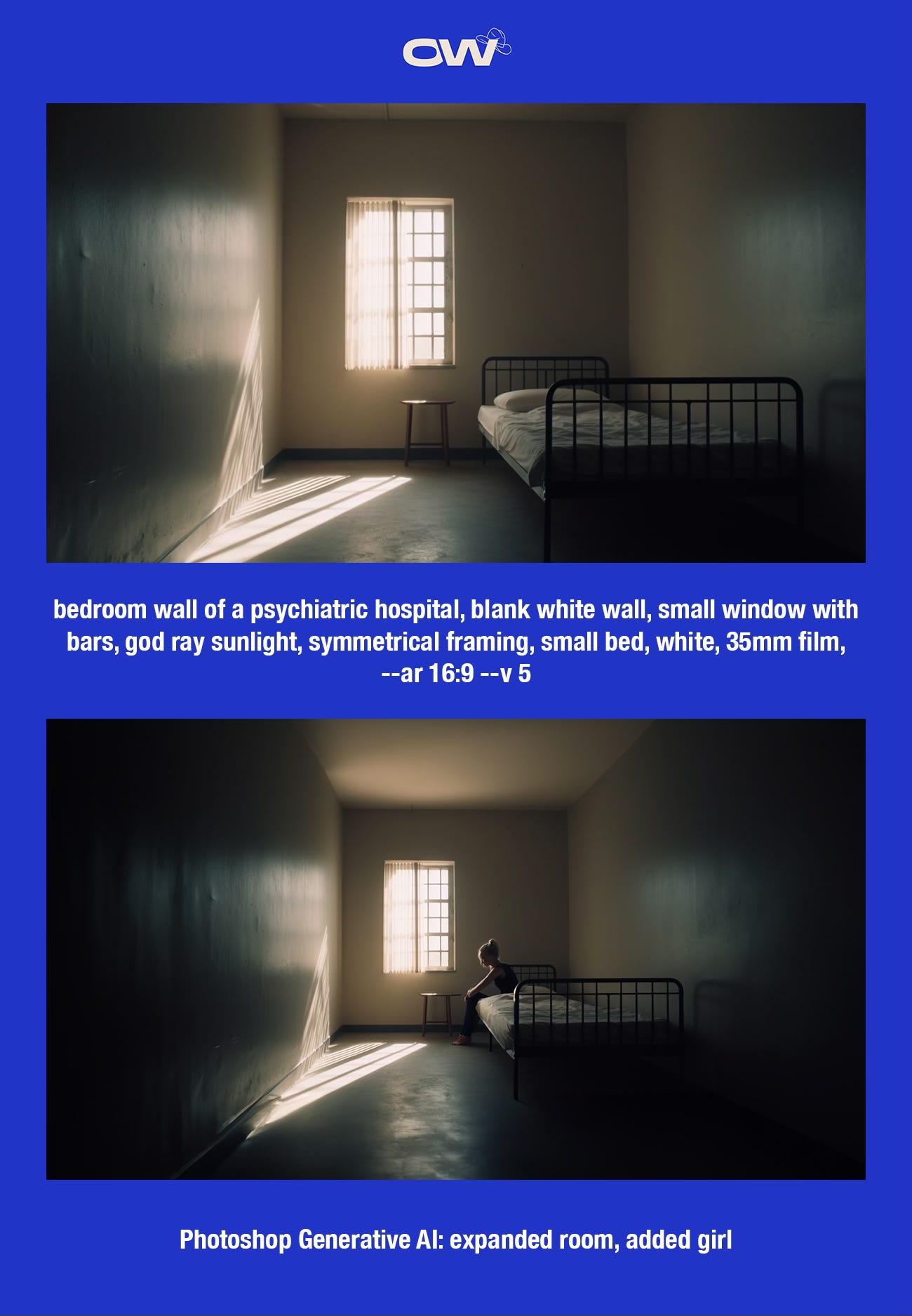
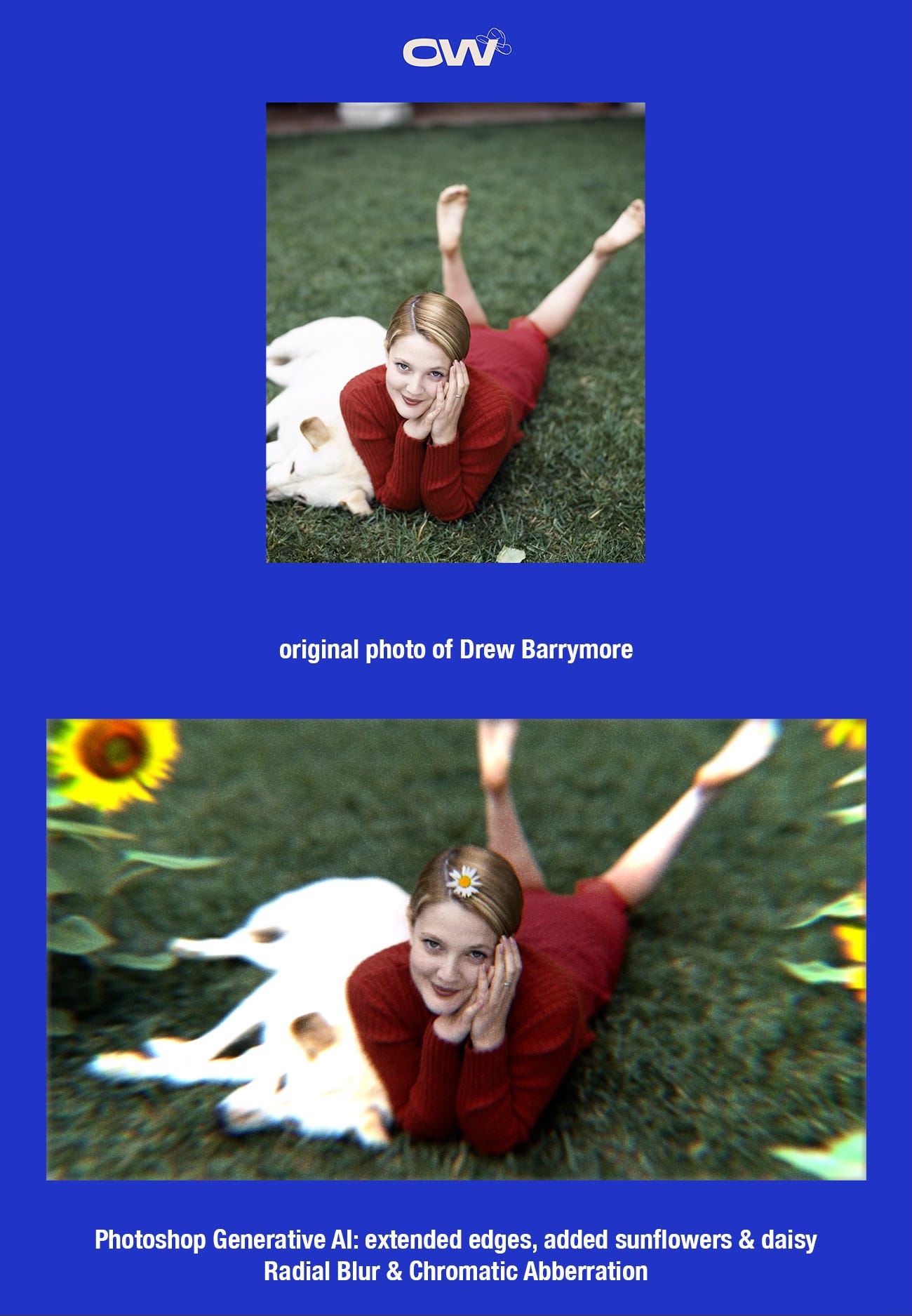


Congratulations on your studio improvements! I like your ideas. Now I need to implement them, my tastes, starting with cleanup and organizing...